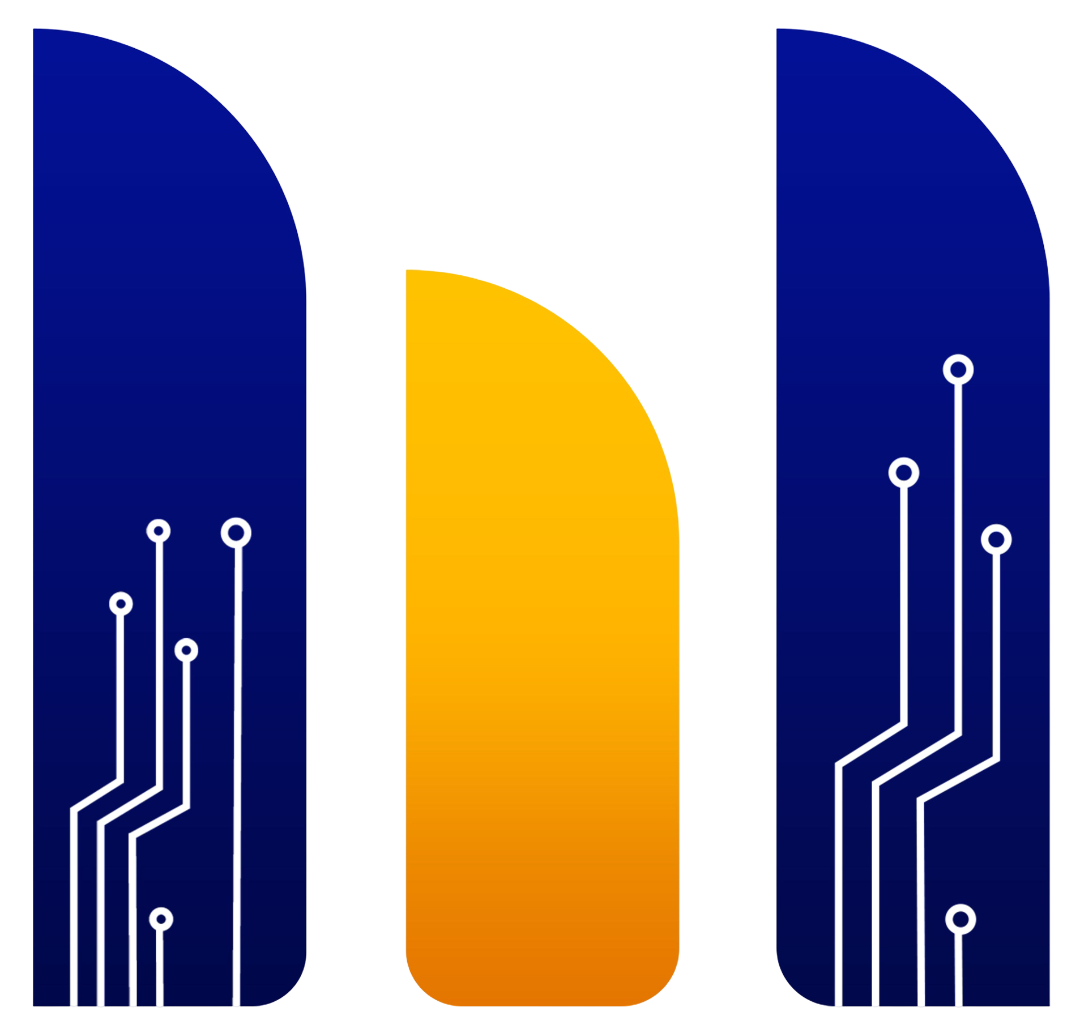Install Node Privasea
System Specs
| Hardware | Requirement |
|---|---|
| CPU | 6 Cores |
| RAM | 8 GB |
| Disk | 100 GB |
Last Update: 25-01-2025
Prepare Before Install Node
- Buat wallet baru di evm (okx atau metamask)
- Isi faucet arb sepolia minimal 0.01
Install Privanetix node
- Update paket
apt update- Install docker (jika belum install)
apt install docker.io -y- Pull image privasea
docker pull privasea/acceleration-node-beta:latest- Buat folder privase dan masuk ke folder
mkdir -p /privasea/config && cd /privasea- Dapatkan keystore (Buat password baru, simpan node address)
docker run -it -v "/privasea/config:/app/config" privasea/acceleration-node-beta:latest ./node-calc new_keystore- Ubah nama file menjadi wallet_keystore (pastikan ketik/copas nama file UTC—xxx)
cd /privasea/config && lsmv ./UTC--(ketik/copas) ./wallet_keystorels-
Register node
- deepsea-beta.privasea.ai/privanetixNode
- Konek wallet yg sudah ada arb sepolia
- Create node (buat nama, commission 3-5%, paste node address)
-
Start node (Jangan lupa ubah/ganti password yg sudah di buat sebelumnya di step 5)
cd /privasea/docker run -d -v "/privasea/config:/app/config" -e KEYSTORE_PASSWORD=123456 --name privasea privasea/acceleration-node-beta:latest- Cek kesehatan node (pastikan ada tulisan success)
docker logs -f privasea-
Cek node online/offline di dashboard
deepsea-beta.privasea.ai/privanetixNode -
Claim faucet dan self staking di validator sendiri
- Claim faucet deepsea-beta.privasea.ai/deepSeaFaucet
- Staking deepsea-beta.privasea.ai/nodeDetail/default