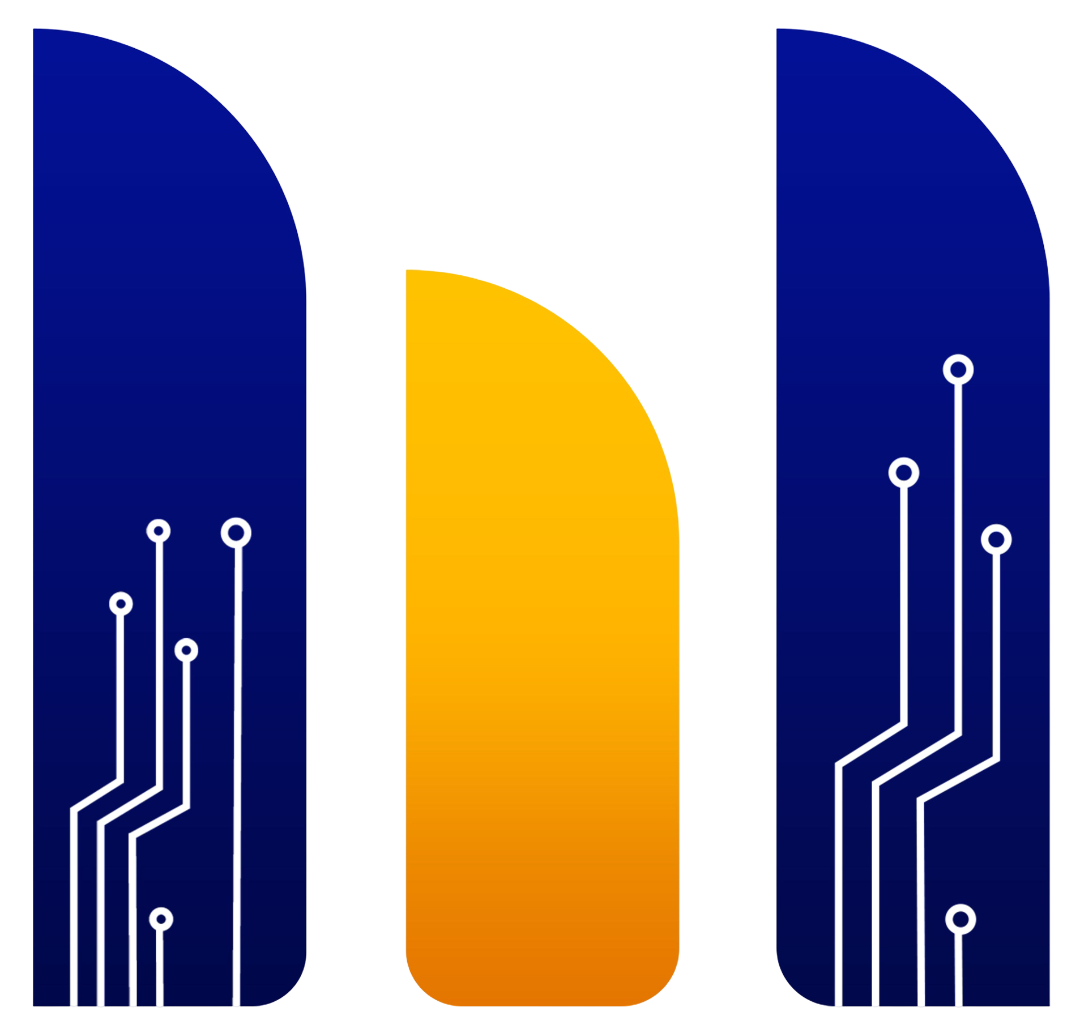Install Node Pipe Network Testnet
System Specs
| Hardware | Requirement |
|---|---|
| CPU | 4 Cores |
| RAM | 16 GB |
| Storage | 100 GB |
| Internet | 1 Gbps |
Last Update: 18-05-2025
Note: Bagi yang mendapatkan email yang bisa running
Install Node Pipe Network Testnet di Ubuntu 24.04
- Update paket dan install depedency
apt update && apt install libssl-dev ca-certificates jq -y- Optimalkan Pengaturan Jaringan (copy paste saja)
sudo bash -c 'cat > /etc/sysctl.d/99-popcache.conf << EOLnet.ipv4.ip_local_port_range = 1024 65535net.core.somaxconn = 65535net.ipv4.tcp_low_latency = 1net.ipv4.tcp_fastopen = 3net.ipv4.tcp_slow_start_after_idle = 0net.ipv4.tcp_window_scaling = 1net.ipv4.tcp_wmem = 4096 65536 16777216net.ipv4.tcp_rmem = 4096 87380 16777216net.core.wmem_max = 16777216net.core.rmem_max = 16777216EOL'sudo sysctl -p /etc/sysctl.d/99-popcache.conf- Tingkatkan Batas File (untuk meningkatkan performa, copy paste saja)
sudo bash -c 'cat > /etc/security/limits.d/popcache.conf << EOL* hard nofile 65535* soft nofile 65535EOL'Logout dan login kembali ke vps anda untuk melanjutkan step ke 4
- Buat Direktori Instalasi
sudo mkdir -p /opt/popcachesudo mkdir -p /opt/popcache/logscd /opt/popcache- Download file binary node
- Download file
wget https://download.pipe.network/static/pop-v0.3.0-linux-x64.tar.gz- unzip file
sudo tar -xzf pop-v0.3.0-linux-*.tar.gz- Beri izin file
chmod 755 /opt/popcache/pop- Buat dan edit file config.json (paste dan edit yg di perlukan)
nano config.json{ "pop_name": "nama-pop-anda", "pop_location": "nama-kota-vps-anda, Nama-Negara", "invite_code": "code-invite-anda", "server": { "host": "0.0.0.0", "port": 443, "http_port": 80, "workers": 40 }, "cache_config": { "memory_cache_size_mb": 4096, "disk_cache_path": "./cache", "disk_cache_size_gb": 100, "default_ttl_seconds": 86400, "respect_origin_headers": true, "max_cacheable_size_mb": 1024 }, "api_endpoints": { "base_url": "https://dataplane.pipenetwork.com" }, "identity_config": { "node_name": "Nama_Node_Anda", "name": "Nama_Anda", "email": "email.anda@example.com", "website": "https://website-anda.com", "discord": "discord_username_anda", "telegram": "telegram_anda", "solana_pubkey": "SOLANA_WALLET_ADDRESS_ANDA_UNTUK_REWARDS" }}Simpan dengan cara, ctrl x, y, enter
- Buat systemctl (untuk node run otomatis, copy paste saja)
sudo bash -c 'cat > /etc/systemd/system/popcache.service << EOL[Unit]Description=POP Cache NodeAfter=network.target
[Service]Type=simpleUser=rootGroup=rootWorkingDirectory=/opt/popcacheExecStart=/opt/popcache/popRestart=alwaysRestartSec=5LimitNOFILE=65535StandardOutput=append:/opt/popcache/logs/stdout.logStandardError=append:/opt/popcache/logs/stderr.logEnvironment=POP_CONFIG_PATH=/opt/popcache/config.json
[Install]WantedBy=multi-user.targetEOL'- Reload dan start node
sudo systemctl enable popcachesudo systemctl daemon-reloadsudo systemctl start popcache- Cek status running systemctl popcache (Pastikan sudah running)
sudo systemctl status popcache- Cek status node
- Check the health endpoint
curl http://localhost/healthcurl -k https://localhost/health | jq- Check the state endpoint
curl -k https://localhost/state | jq- Check the metrics endpoint
curl -k https://localhost/metrics | jq- Cek dari browser
https://ip-vps-anda/statehttps://ip-vps-anda/health