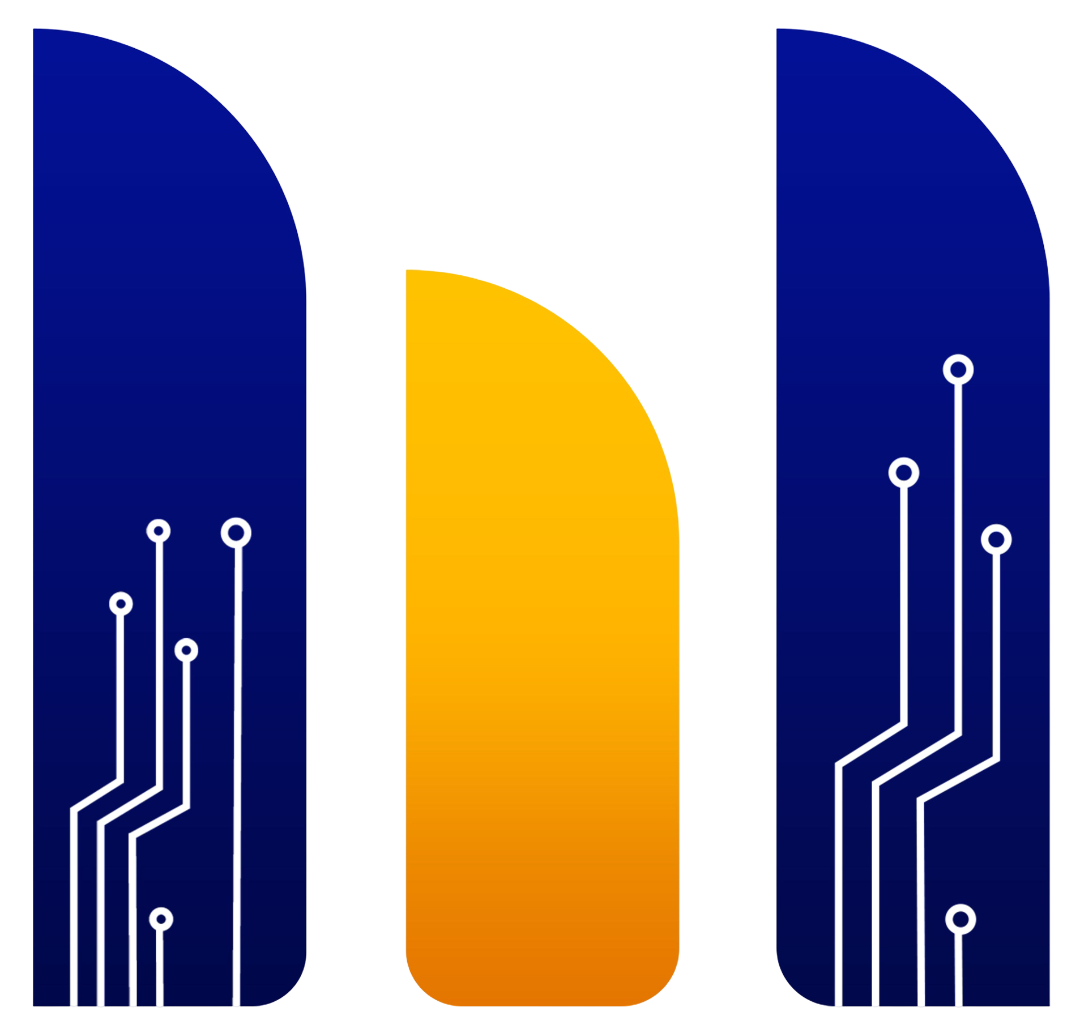Install Node Pipe Network DevNet-2 0.2.8
System Specs
| Hardware | Requirement |
|---|---|
| CPU | 2 Cores |
| RAM | 4 GB |
| Storage | 200 GB |
| Internet | 24/7 |
| Port | 8003 |
Last Update: 14-03-2025
Install Node Pipe Network DevNet-2 v0.2.8
- Update paket dan install wget tmux
apt update && apt install wget tmux -y- Stop versi DevNet-1 (Jika ada)
systemctl stop dcdnd && systemctl disable dcdnd- Download file node DevNet-2
wget https://dl.pipecdn.app/v0.2.8/pop- Beri permission file pop
chmod +x pop- Buat folder content
mkdir download_cache && mkdir /data && chmod 777 download_cache && chmod 777 /data- Buat sesi tmux pipe-network
tmux new -s pipe-network- Run Node (Jangan lupa ubah pubkey Anda)
- pubKey => wallet address solana
- atur ram => 4-16
- atur max disk => 100-500
- enter saja jika di minta kode referral
./pop --ram 4 --max-disk 200 --cache-dir /data --pubKey PubKeyAndaPastikan node run, Status: still running fine…
-
Keluar dari tmux
tekan ctrl, tahan terus lalu tekan b, lepas semua, tekan d
-
Cek Status Node & Point
./pop --status./pop --points- Generate referral (jika anda mau/opsional)
./pop --gen-referral-route- Masuk ke tmux pipe-network (jika ingin lihat node run atau stop)
tmux attach -t pipe-network