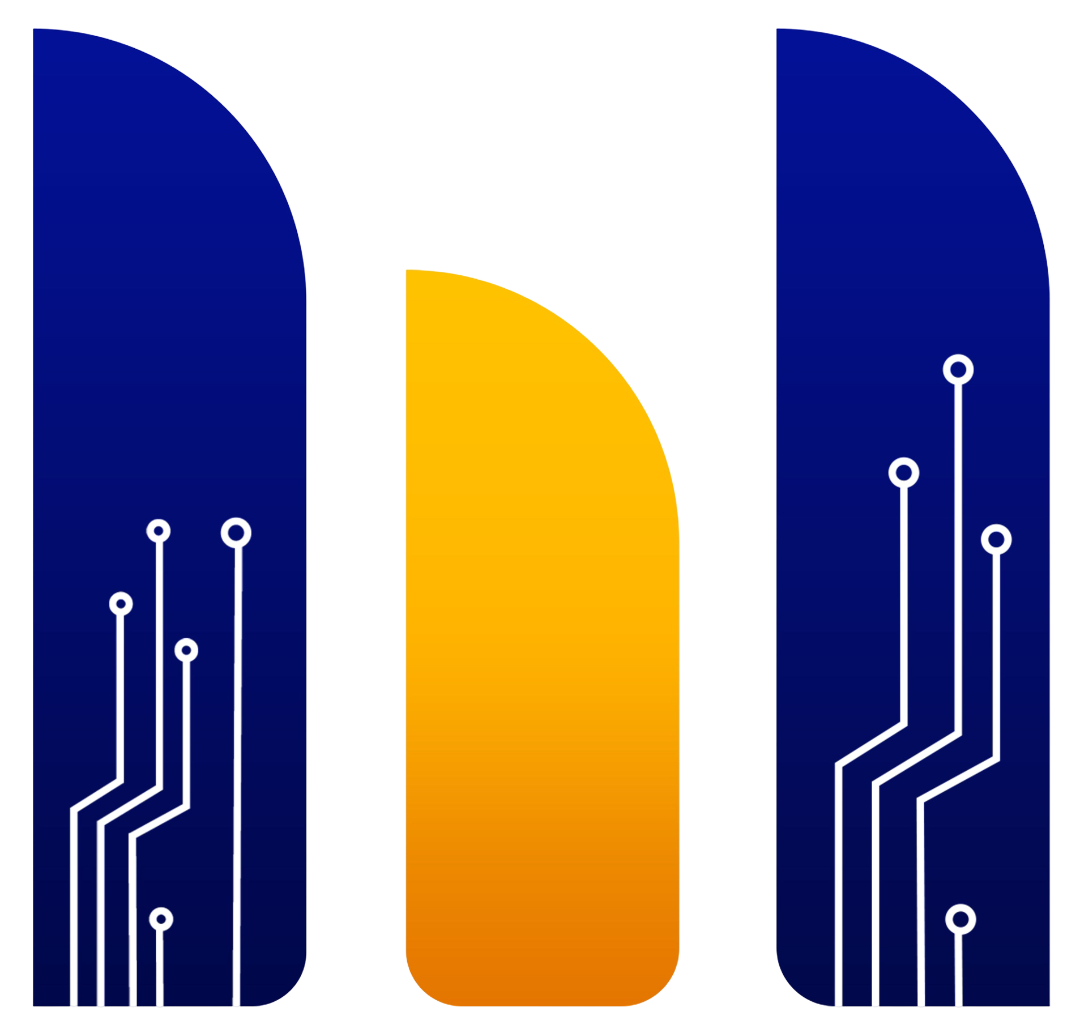Install Node Pipe Network DevNet-1
System Specs
| Hardware | Requirement |
|---|---|
| CPU | 1 Cores |
| RAM | 2 GB |
Note: Node ini hanya bisa di run bagi yang menerima email dari pipe network.
Install Node Pipe Network DevNet (DevNet CDN PoP Node)
- Update paket dan install curl
sudo suapt update && apt install curl -y- Buat folder node
sudo mkdir -p /opt/dcdn- Download file pipe-tool (paste link di dalam kutip dua)
Salin link pipe-tool yg di kirim melalui email masing-masing (link bersifat unik)
sudo curl -L "Paste_url_di_disini" -o /opt/dcdn/pipe-tool- Download file dcdnd (paste link di dalam kutip dua)
Salin link dcdnd yg di kirim melalui email masing-masing (link bersifat unik)
sudo curl -L "Paste_url_di_disini" -o /opt/dcdn/dcdnd- Beri permission file
sudo chmod +x /opt/dcdn/dcdndsudo chmod +x /opt/dcdn/pipe-tool- Log In to Generate Access Token (copy paste saja)
/opt/dcdn/pipe-tool login --node-registry-url="https://rpc.pipedev.network"- Buka link “Go to url”
- Masukan “code Anda”
- Login jika sudah punya akun
- Sign up jika belum punya akun
- Jangan lupa verified email, cek email anda
- Jika semua sukses, cek vps anda, pastikan “Logged in successfully!”
- Generate Registration Token (copy paste saja, pastikan successfully)
/opt/dcdn/pipe-tool generate-registration-token --node-registry-url="https://rpc.pipedev.network"- [optional] Simpan file credentials.json dan registration_token.json di laptop/pc anda (di gunakan jika nanti ingin ganti vps)
cat ~/.permissionless/credentials.jsoncat ~/.permissionless/registration_token.json- Buat service dcdnd (agar node berjalan otomatis)
copy paste saja
# Create service file using catsudo cat > /etc/systemd/system/dcdnd.service << 'EOF'[Unit]Description=DCDN Node ServiceAfter=network.targetWants=network-online.target
[Service]# Path to the executable and its argumentsExecStart=/opt/dcdn/dcdnd \ --grpc-server-url=0.0.0.0:8002 \ --http-server-url=0.0.0.0:8003 \ --node-registry-url="https://rpc.pipedev.network" \ --cache-max-capacity-mb=1024 \ --credentials-dir=/root/.permissionless \ --allow-origin=*
# Restart policyRestart=alwaysRestartSec=5
# Resource and file descriptor limitsLimitNOFILE=65536LimitNPROC=4096
# LoggingStandardOutput=journalStandardError=journalSyslogIdentifier=dcdn-node
# Working directoryWorkingDirectory=/opt/dcdn
[Install]WantedBy=multi-user.targetEOF- Reload Systemd Daemon
sudo systemctl daemon-reload- Enable Service at Boot
sudo systemctl enable dcdnd- Start the Service
sudo systemctl start dcdnd- Cek status service node (pastikan active)
systemctl status dcdnd- Cek logs node
sudo journalctl -f -u dcdnd.servicePipe Network Wallet Management Guide
-
Siapkan pharse mnemonic solana anda (yang 12 kata)
-
Generate and Register Wallet
/opt/dcdn/pipe-tool generate-wallet --node-registry-url="https://rpc.pipedev.network"- Pastekan mnemonic anda
- Paste lagi mnemonic anda
- Simpan di tempat yg aman Recovery Pharse
- Simpan Public Key
- Simpan KeyPair dengan cara
cat /root/.permissionless/keypair.json
- Simpan Private key dan Keypair (simpan di tempat yg aman)
/opt/dcdn/pipe-tool show-private-key- Ketik “I UNDERSTAND”
- ENTER
- Cek wallet yang terhubung (pastikan ada public key)
/opt/dcdn/pipe-tool link-wallet --show-linked --node-registry-url="https://rpc.pipedev.network"DONE
Check Status Node
/opt/dcdn/pipe-tool list-nodes --node-registry-url="https://rpc.pipedev.network"Referensi
docs.pipe.network/getting-started/quickstart#join-the-devnet