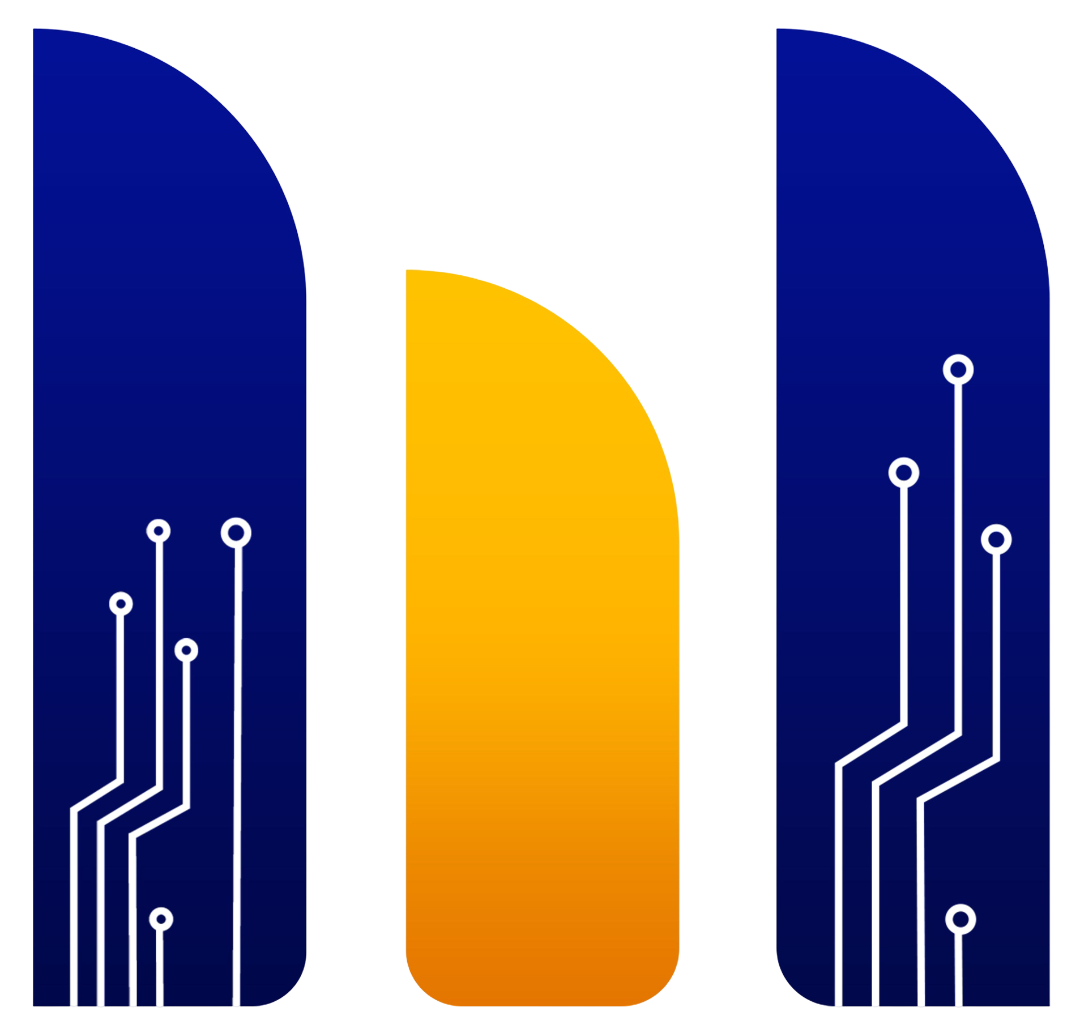Install Node Nexus di Docker
System Specs
| Hardware | Requirement |
|---|---|
| CPU | 2 Cores |
| RAM | 2 GB |
Install Node Nexus di Docker
- Update paket dan install docker.io (jika blm install docker)
apt update && apt install docker.io -y- Buat container nexus (sesuaikan ram dan cpu anda ya, cek htop dulu)
docker run -it -d --name nexus --cpus=2 --memory=2048m ubuntu:22.04- Masuk ke container nexus
docker exec -it nexus /bin/bash- Update dan install depedensi (jika ada muncul pilih 11. us dan 10, atau bebas)
apt update && apt upgrade -y && apt install nano tmux curl git protobuf-compiler build-essential pkg-config libssl-dev git-all -y- Install Rust (tekan enter aja yak)
curl https://sh.rustup.rs/ -sSf | sh- Export path rush
cdsource $HOME/.cargo/envexport PATH="$HOME/.cargo/bin:$PATH"- Buat sesi tmux baru untuk nexus
tmux new -s nexus- Install Node nexus (masukan prover-id web)
curl https://cli.nexus.xyz/ | sh-
Jika prover-id tidak bisa/tidak ada di input dan ingin input prover-id dari web, silahkan stop node dulu
ctrl c
-
Edit, hapus dan paste prover-id yg di web (save, ctrl x, y enter)
nano .nexus/prover-id- Run ulang node
curl https://cli.nexus.xyz/ | sh-
Keluar dari tmux
tekan ctrl, tahan terus, tekan b, lepas semua, lalu tekan d
-
Keluar dari docker
exit- Masuk ke docker dan tmux (jika ingin lihat node running)
docker exec -it nexus /bin/bashtmux attach -t nexusDONE