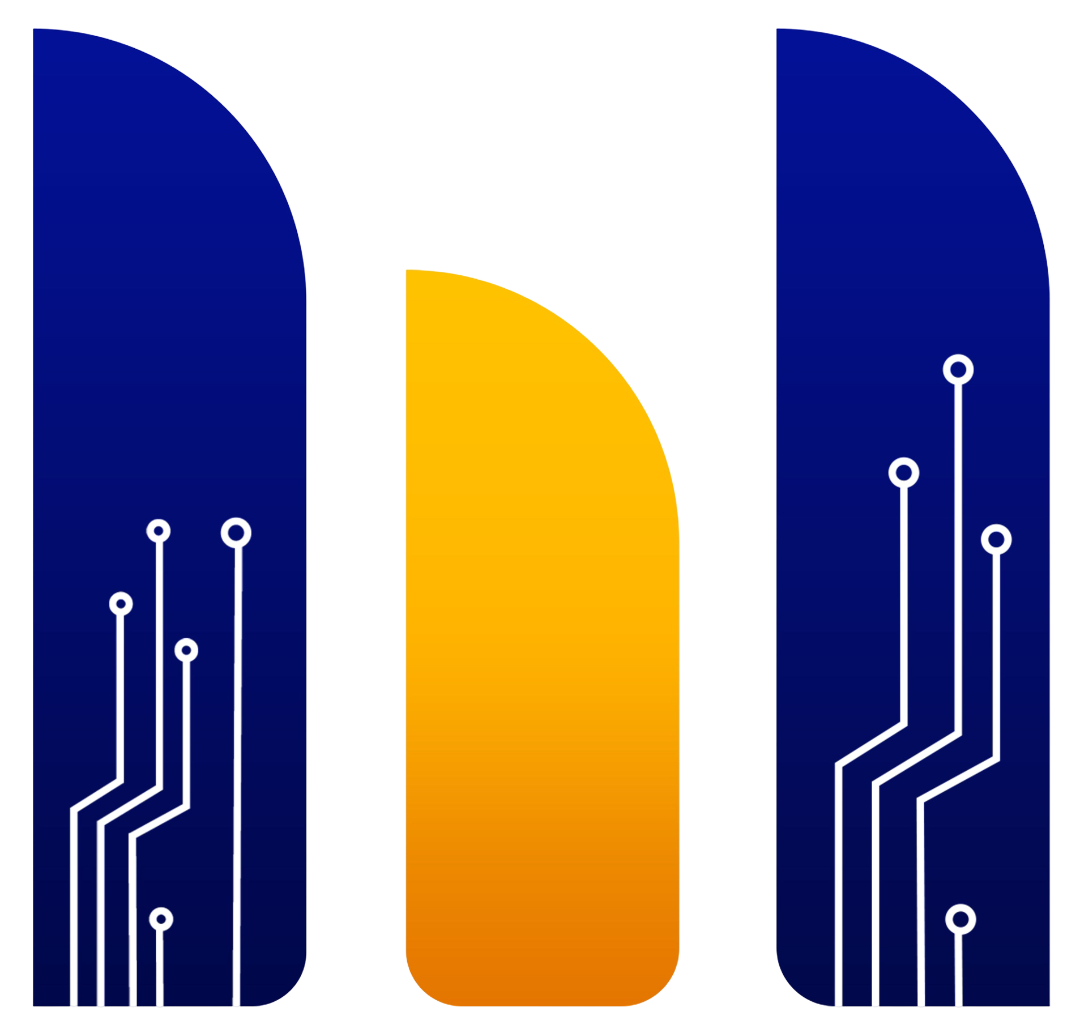Install Node Multiple Network
System Specs
| Hardware | Requirement |
|---|---|
| CPU | 1 Cores |
| RAM | 2 GB |
Last update: 19-02-2025
Prepare Before Install Node
-
Buat Wallet baru di OKX atau metamask (EVM)
-
Register ke web (email klik optional, karena susah untuk verif, catat identifier anda, step ke 4 klik main page saja)
app.multiple.cc/#/signup?inviteCode=JgdYCvq3
Install Node Multiple Network on Ubuntu-Linux
- Update paket
sudo suapt update- Download file node
wget wget https://mdeck-download.s3.us-east-1.amazonaws.com/client/linux/x64/multipleforlinux.tar- Ekstraks file node
tar -xvf multipleforlinux.tar- Masuk ke folder dan beri permission (copy paste saja)
chmod -R 777 multipleforlinux && cd multipleforlinux && chmod +x ./multiple-cli && chmod +x ./multiple-node- Config path untuk node
echo "PATH=\$PATH:$(pwd)" >> ~/.bashrcsource ~/.bashrc- Run Node
nohup ./multiple-node > output.log 2>&1 &- Bind the unique account identifier (supaya node di bind ke wallet Anda)
Ubah XXXXXXXX ke identifier anda dan pin bebas dibuat berapa saja, catat pin ya.
multiple-cli bind --bandwidth-download 100 --identifier XXXXXXXX --pin XXXXXX --storage 200 --bandwidth-upload 100- Cek status (pastikan status NodeRun: True)
cd ~/multipleforlinux && ./multiple-cli statusCheck Status Node
DONE (Cek status di dashboard)
app.multiple.cc/#/dataPanel
Jangan lupa isi profile Anda
app.multiple.cc/#/setup