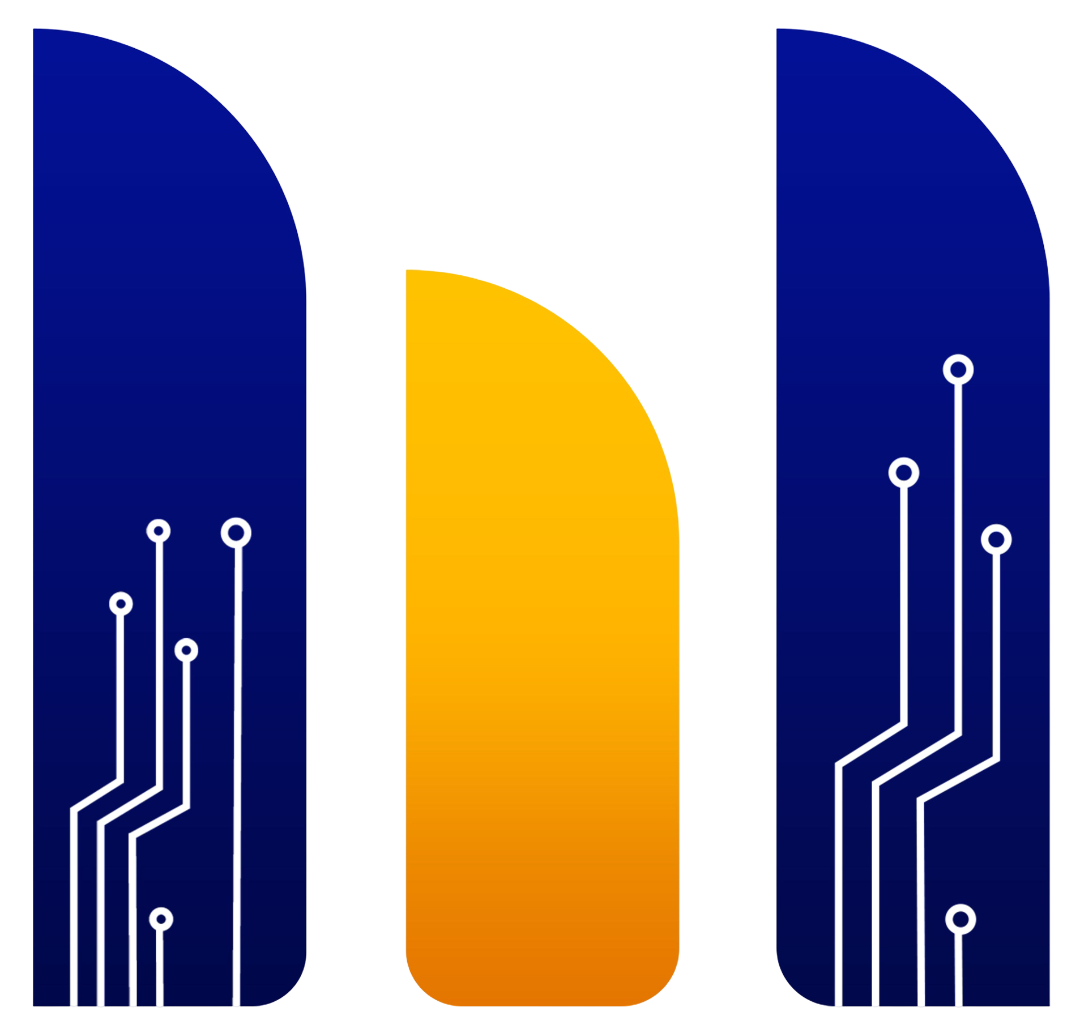Install Node DRIA
System Specs minimal
Section titled “System Specs minimal”| Hardware | Requirement |
|---|---|
| CPU | 4 Cores |
| RAM | 8 GB |
Prepare Before Install Node
Section titled “Prepare Before Install Node”- Siapkan wallet EVM, simpan private key.
Install Node Dria di Ubuntu 22.04
Section titled “Install Node Dria di Ubuntu 22.04”- Update paket
apt update- Install wget, tmux, curl, unzip
apt install wget tmux curl unzip -y- Install Ollama
curl -fsSL https://ollama.com/install.sh | sh- Download file node dria
wget https://github.com/firstbatchxyz/dkn-compute-launcher/releases/download/v0.0.1/dkn-compute-launcher-linux-amd64.zip- Ekstrak file node dria
unzip dkn-compute-launcher-linux-amd64.zip- Buat sesi tmux dria
tmux new -s dria- Masuk ke folder dria
cd dkn-compute-node- Run Node (Masukkan private key anda, pilih no 8,9 dan enter)
./dkn-compute-launcher-
Keluar dari tmux (pastikan model terdownload)
tekan ctrl, tahan terus lalu tekan b, lepas semua, tekan d
-
Masuk ke tmux (jika ingin melihat node running atau tidak)
tmux attach -t driaCheck point (tunggu 2-3 hari)
Section titled “Check point (tunggu 2-3 hari)”Gunakan wallet address untuk cek point
steps.leaderboard.dria.co/