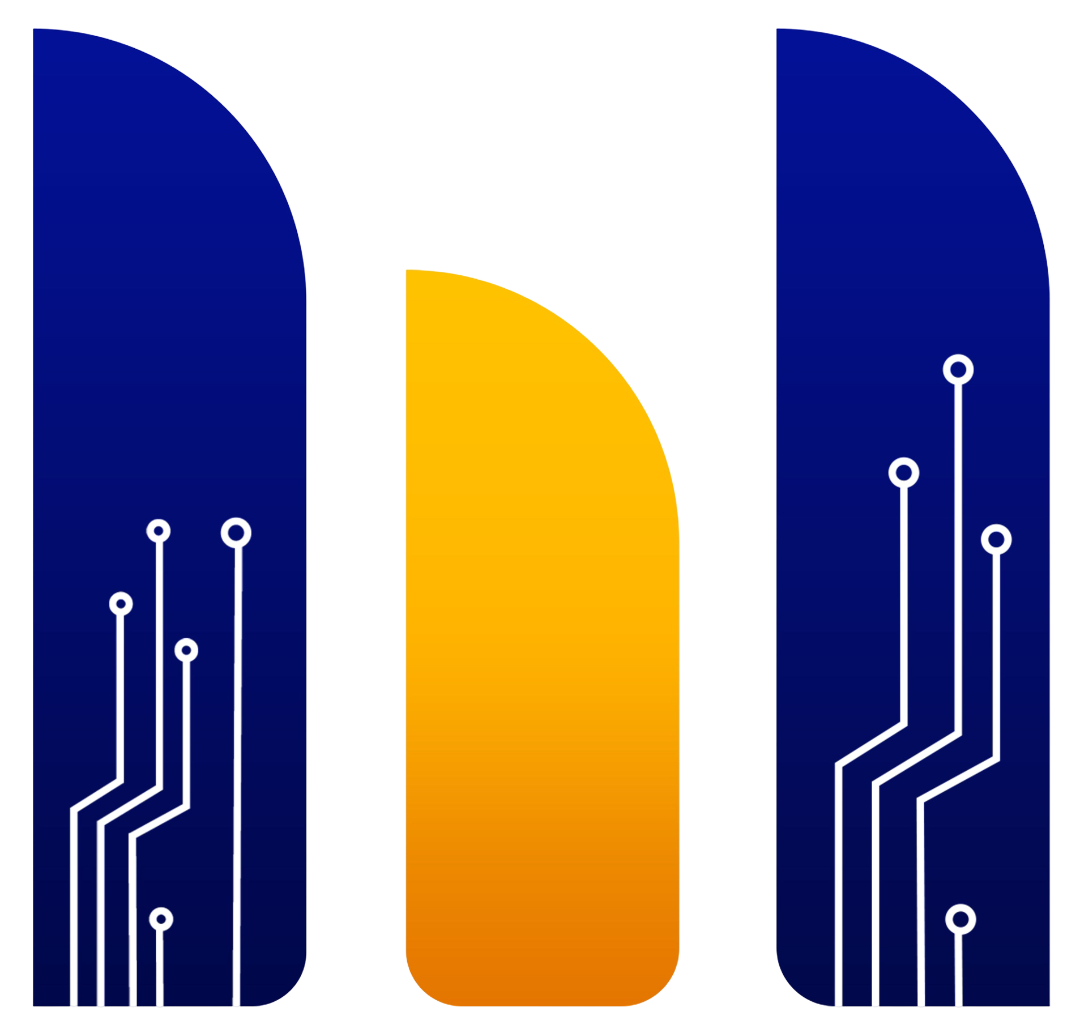Install Beacon Node
System Specs
| Hardware | Requirement |
|---|---|
| CPU | 2 Cores |
| RAM | 2 GB |
| Disk | 10 GB |
Last update: 22-05-2025
Prepare Before Install Node
- Register akun menggunakan email
app.blockcast.network?referral-code=Mi5UWv - Buat Wallet baru di phantom atau di solflare
- Link your wallet di menu “Profile”
Note: Wajib connect wallet di web, supaya bisa add node.
Install Node beacon blockcast di Ubuntu/Linux
- Update paket & install git
apt update && apt install git -y- Install docker (jika belum install)
sudo apt install apt-transport-https ca-certificates curl software-properties-common -ycurl -fsSL https://download.docker.com/linux/ubuntu/gpg | sudo gpg --dearmor -o /usr/share/keyrings/docker-archive-keyring.gpgecho "deb [arch=$(dpkg --print-architecture) signed-by=/usr/share/keyrings/docker-archive-keyring.gpg] https://download.docker.com/linux/ubuntu $(lsb_release -cs) stable" | sudo tee /etc/apt/sources.list.d/docker.list > /dev/nullsudo apt updateapt-cache policy docker-cesudo apt install docker-ce -ysudo systemctl restart dockersudo systemctl status docker- Download file node
git clone https://github.com/Blockcast/beacon-docker-compose.git- Masuk ke folder node
cd beacon-docker-compose- Run Node
docker compose up -d- Pastikan docker container sudah berjalan (control_proxy, beacond, blockcastd & beacon-docker-compose-watchtower-1)
docker ps- Generate hardware and challenge key (simpan, digunakan untuk register node)
docker compose exec blockcastd blockcastd init- Register Node
- Di web, klik “Get A Node”
- Masukkan Hardware ID, Challenge Key dan Node Name (yang sebelumnya sudah anda simpan)
- Untuk Location, ketik lokasi sesuai vps anda berada.
- Klik “Register Node”
DONE (Check node anda di web, pastikan online)