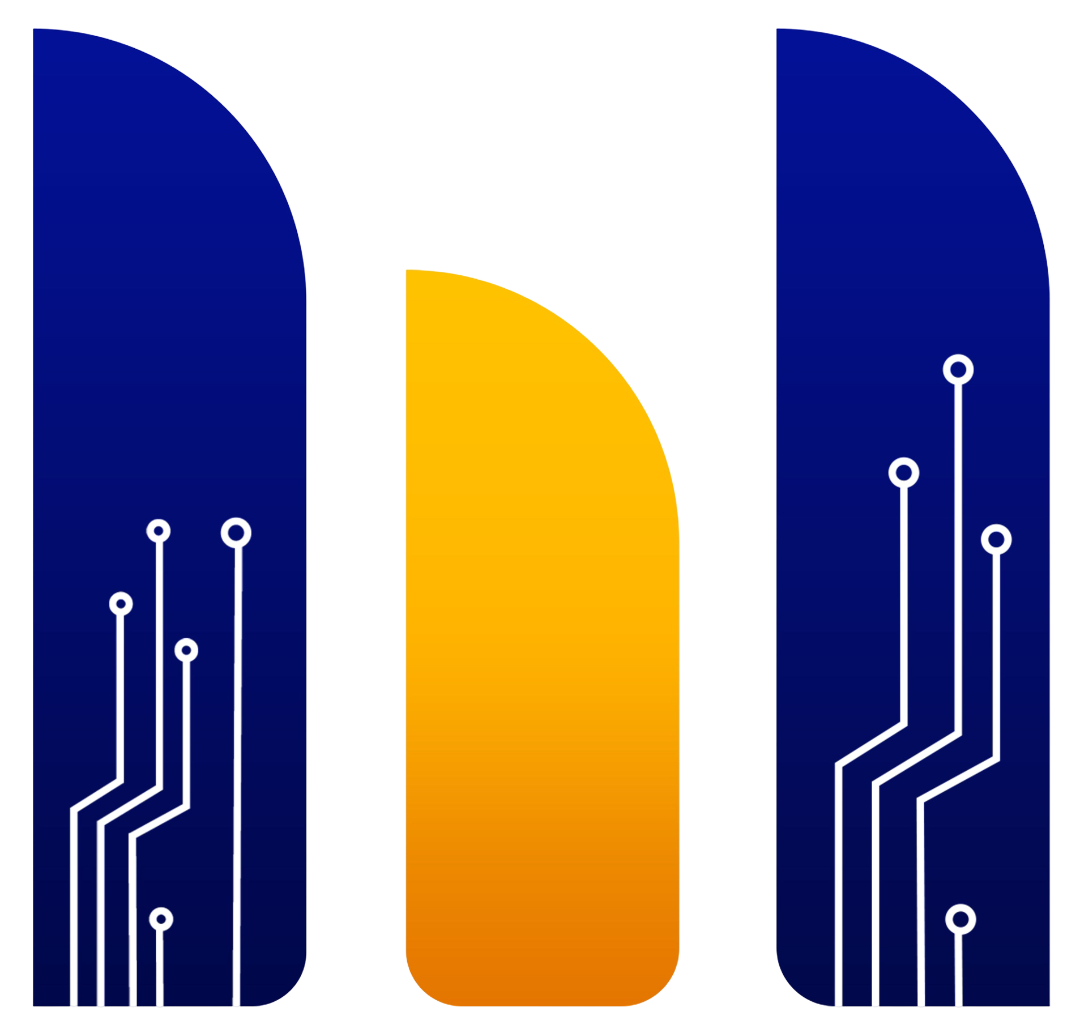Install Sequencer Node
System Specs
| Hardware | Requirement |
|---|---|
| CPU | 8 Cores |
| RAM | 16 GB |
| Disk | 1 TB |
Last update: 05-05-2025
Author: 504 Bad Gateway
Prepare Before Install Node
-
Buat Wallet baru EVM, simpan private key dan addressnya.
-
Isi Faucet ETH Sepolia
-
Dapatkan RPC & Beacon RPC
- https://dashboard.alchemy.com/ (free-RPC)
- https://drpc.org (free-Beacon RPC)
- https://chainstack.com (free-Beacon RPC)
- https://www.ankr.com (berbayar-Beacon RPC)
- Simpan ip public vps anda (paste perintah di bawah ini jika tidak tau public ip vps Anda)
curl ifconfig.meInstall Sequencer Node di Linux
- Update & upgrade paket
apt update && apt upgrade -y- Install depedensi
apt install curl iptables build-essential git wget lz4 jq make gcc nano automake autoconf tmux htop nvme-cli libgbm1 pkg-config libssl-dev libleveldb-dev tar clang bsdmainutils ncdu unzip libleveldb-dev -y- Install docker & docker compose (jika belum install)
sudo apt install apt-transport-https ca-certificates curl software-properties-common -ycurl -fsSL https://download.docker.com/linux/ubuntu/gpg | sudo gpg --dearmor -o /usr/share/keyrings/docker-archive-keyring.gpgecho "deb [arch=$(dpkg --print-architecture) signed-by=/usr/share/keyrings/docker-archive-keyring.gpg] https://download.docker.com/linux/ubuntu $(lsb_release -cs) stable" | sudo tee /etc/apt/sources.list.d/docker.list > /dev/nullsudo apt updateapt-cache policy docker-cesudo apt install docker-ce -ysudo systemctl restart dockersudo systemctl status docker- Install Aztec Tools
bash -i <(curl -s https://install.aztec.network)- Restart vps (jika sudah hidup remote kembali vps anda)
reboot now- Cek jika sudah terinstall
aztec- Update Aztec
aztec-up alpha-testnet- Buat screen
screen -S aztec- Jalankan node (ubah yg diperlukan)
aztec start --node --archiver --sequencer \ --network alpha-testnet \ --l1-rpc-urls RPC_URL_ANDA \ --l1-consensus-host-urls BEACON_URL_ANDA \ --sequencer.validatorPrivateKey 0xYourPrivateKey \ --sequencer.coinbase 0xYourAddress \ --p2p.p2pIp IP_PUBLIC_ANDA --p2p.maxTxPoolSize 1000000000-
Keluar dari screen
Ctrl + A + D
Note: Setelah memasukkan perintah, node Anda mulai berjalan, Butuh beberapa menit agar node Anda tersinkronisasi (-+ 10 menit)
-
Claim Role Discord
- Dapatkan nomor blok terbaru (simpan, contoh hasil: 20905)
curl -s -X POST -H 'Content-Type: application/json' \-d '{"jsonrpc":"2.0","method":"node_getL2Tips","params":[],"id":67}' \http://localhost:8080 | jq -r ".result.proven.number"- Hasilkan bukti sinkronisasi Anda (Ganti 2x BLOCK_NUMBER dengan nomor Anda)
curl -s -X POST -H 'Content-Type: application/json' \-d '{"jsonrpc":"2.0","method":"node_getArchiveSiblingPath","params":["BLOCK_NUMBER","BLOCK_NUMBER"],"id":67}' \http://localhost:8080 | jq -r ".result"- Daftar dengan Discord
- Ketik perintah berikut di server Discord ini:
/operator start - Setelah mengetik perintah, Discord akan menampilkan kolom opsi yang terlihat seperti ini:
- address: Alamat validator Anda (Alamat Ethereum)
- block-number: Nomor blok untuk verifikasi (Nomor blok dari Langkah 1)
- proof: Bukti sinkronisasi Anda (string base64 dari Langkah 2)
- Kemudian Anda akan mendapatkan Role Apprentice
- Register Validator (Ganti RPC_URL, your-validator-address & 2x your-validator-address)
aztec add-l1-validator \ --l1-rpc-urls RPC_URL \ --private-key your-private-key \ --attester your-validator-address \ --proposer-eoa your-validator-address \ --staking-asset-handler 0xF739D03e98e23A7B65940848aBA8921fF3bAc4b2 \ --l1-chain-id 11155111Perlu diketahui bahwa ada kuota harian 10 registrasi validator per hari, jika terjadi kesalahan, coba lagi besok.
- Cek Validator Anda
https://aztecscan.xyz/validators
DONE